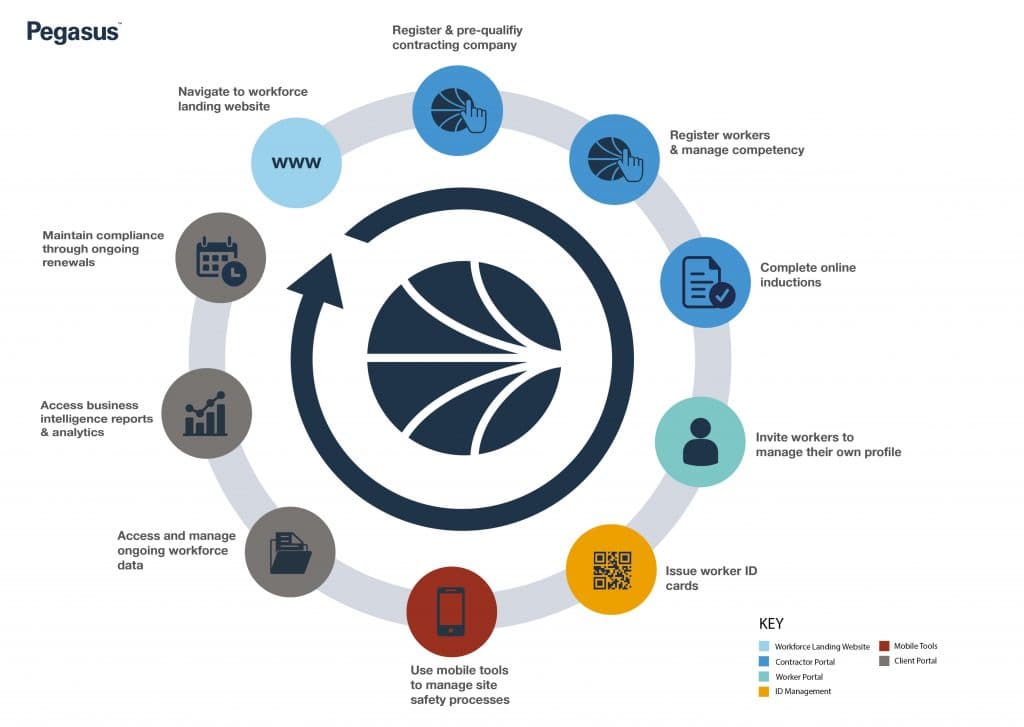Aeris Resources is an organisation built on the success of our people, and that includes our business partners.
We know that safe work is essential for a strong business. That’s why we work together to assess risks to ensure we always work safely, we make great decisions based on facts, we make things happen in the right way at the right time, and we look for better ways to solve problems that improve our business, our suppliers, and the communities in which we operate.
Our Safety Management System uses the mining industry framework focused on the control of Catastrophic Potential Events, which have the potential to cause life-changing injuries. We focus on Critical Control Management that supports the development of an effective safety culture and a successful business.
An effective safety culture is key to our success.
To underscore and strengthen these commitments, contractors working for Aeris Resources must register and maintain their compliance in an online Contractor Management System. This system is managed on our behalf by Avetta.
HOW DOES THE SYSTEM WORK?
Contractors will register their business and their workers in the Aeris Resources Contractor Management System.
The process is completed in an online portal by an administrator representing your business. We divide it into two stages to make it as easy as possible: 1. business registration, and 2. worker registration. The entire process is detailed on the How to Register page, and is outlined below:
Registering your business
Beginning in the Company Pre-Qualification portal of the Aeris Resources Contractor Management System, you will answer questions about the type, scope and frequency of work your business does for Aeris Resources. Based on your answers, you will be assigned a category to determine which documents needed to get you compliant. You will upload those documents for safety specialists to verify, and then you can get your workers registered.
Registering your workers
You will be sent login details to the Worker Portal of the Aeris Resources Contractor Management System, where you will create profiles for your employees who work on Aeris Resources sites. You will select the role/s they perform for Aeris Resources, upload their qualifications and competencies (licences, tickets), and book online inductions which they complete before attending site. This information is also verified by safety specialists. Compliant and inducted workers are issued with access ID cards linked to their online profile – their passport to access Aeris Resources sites.
Avetta
Avetta manage the Contractor Management System on behalf of Aeris Resources.
Learn more about Avetta.